In the world of smart homes, few things can be more frustrating than encountering connection issues with your Hubitat automation hub. Imagine a scenario where the lights fail to turn on at dusk or the thermostat refuses to adjust during a chilly evening—experiences that can make even tech-savvy individuals feel overwhelmed. This blog post delves into common hub problems, focusing specifically on troubleshooting strategies that can restore harmony to your home automation setup.
The Hubitat platform is designed for seamless device connectivity and offers users an impressive range of customization options for managing their smart devices. However, like any technology, it’s not immune to occasional hiccups in performance. Understanding why these disconnections occur and how they impact your overall network setup is crucial for maintaining an efficient smart home environment. For anyone relying heavily on their Hubitat, recognizing these symptoms early will prevent minor inconveniences from escalating into significant disruptions.
This article serves as a comprehensive troubleshooting guide aimed at helping readers navigate through various connection challenges associated with their Hubitat hubs. Whether it’s sporadic failures in device communication or persistent difficulties in establishing connections after firmware updates, this guide will provide valuable insight into identifying root causes and implementing effective solutions. By breaking down complex concepts into digestible information, readers will gain confidence in resolving issues without feeling daunted by technical jargon.
As we explore potential fixes for common issues such as network configuration errors or improper device setups, it’s essential to remember that diagnosing these problems often requires patience and methodical investigation. The goal here isn’t just about fixing what seems broken; it’s about empowering users with knowledge that enhances their experience with the Hubitat platform long-term.
Ultimately, whether you’re facing intermittent drops in connectivity or struggling to integrate new devices within your existing system, this post aims to equip you with actionable insights that ensure your automation remains reliable and effective. Prepare yourself as we dive deeper into understanding how best to tackle those pesky connection issues plaguing your beloved Hubitat, paving the way toward smoother operation of all connected devices throughout your smart home ecosystem.
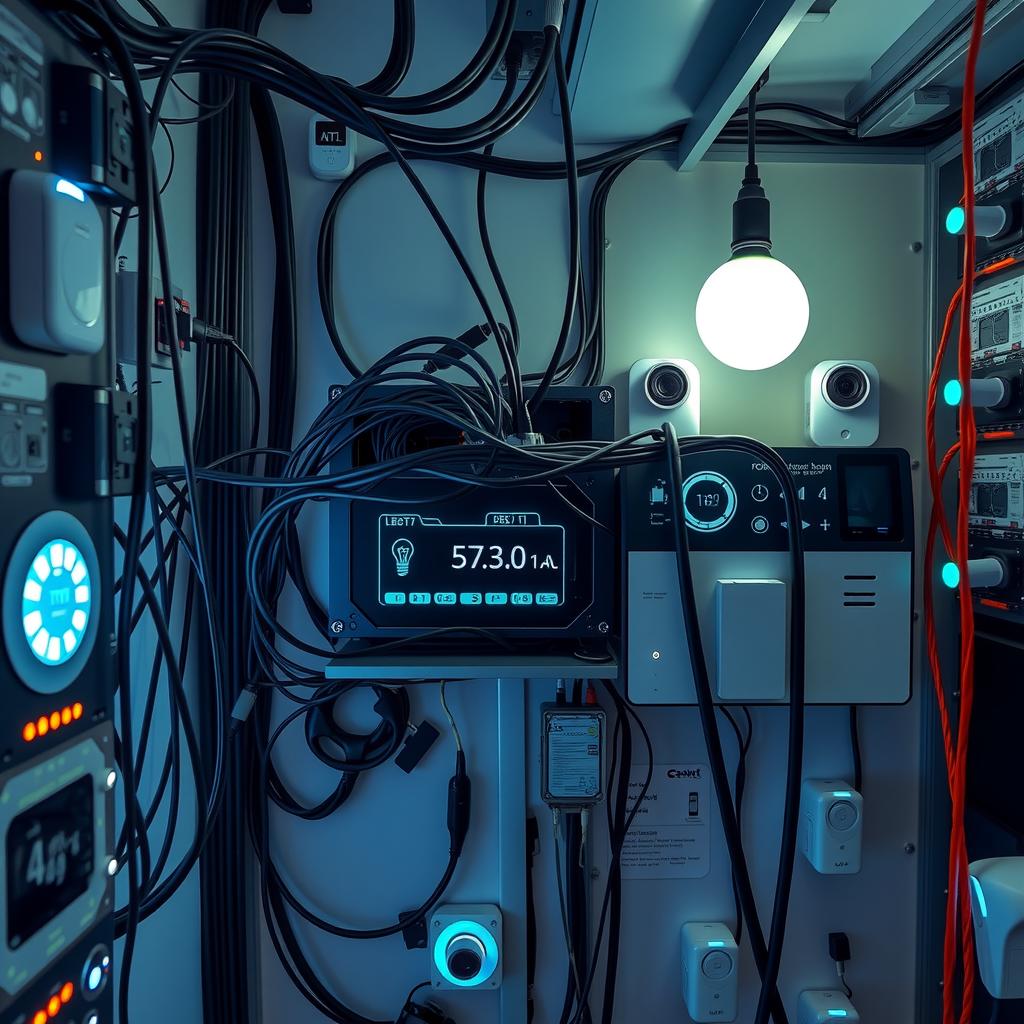
Key Insights:
-
Common Causes of Connection Issues: Understanding the root of hub problems is crucial for effective troubleshooting. Many users experience intermittent connectivity due to factors such as Wi-Fi interference or outdated firmware in their Hubitat automation hub. Identifying these issues early can prevent further complications.
-
Network Setup Adjustments: A properly configured network setup is essential for ensuring seamless device connectivity within a smart home environment. It’s imperative that users optimize their Wi-Fi settings and consider the placement of their Hubitat hub to minimize disruptions caused by physical barriers or electronic devices.
-
Step-by-Step Troubleshooting Techniques: This comprehensive troubleshooting guide empowers users with practical strategies to tackle connection dilemmas independently. By following systematic checks and adjustments, individuals can enhance the overall performance and reliability of their Hubitat, transforming frustration into a smoother automation experience in their daily lives.
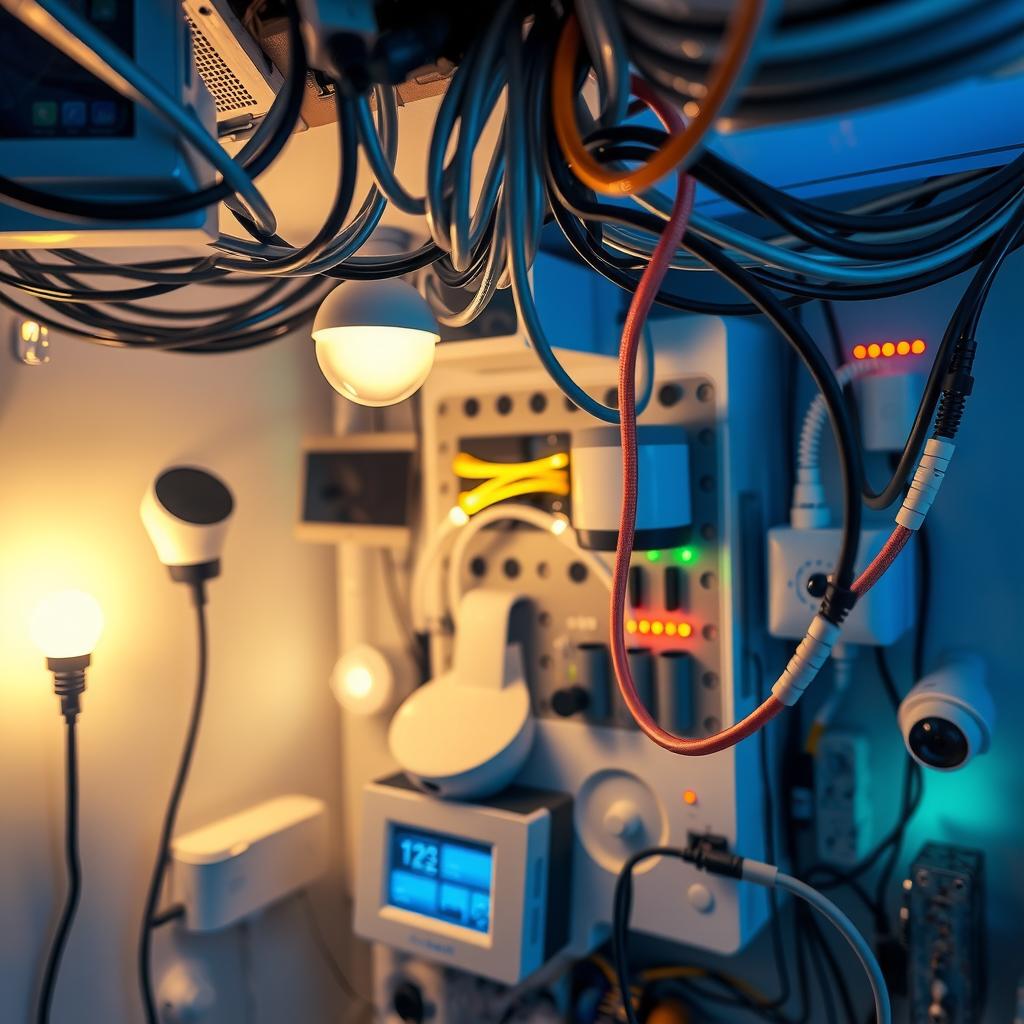
Understanding Hubitat Connection Issues: Common Causes
Navigating the Landscape of Connectivity Problems in Smart Home Systems
In the realm of smart home automation, Hubitat stands out as a comprehensive solution for enhancing connectivity and control across various devices. However, users often encounter connection issues that can hinder their experience. A significant factor contributing to these problems is network setup; if the Hubitat hub is placed too far from the router or obstructed by walls and furniture, it can lead to weakened signals and inconsistent communication with connected devices. Additionally, improper configuration during initial installation can result in device connectivity failures. Another common issue stems from firmware updates—while essential for improvements and security patches, these updates may occasionally introduce bugs that disrupt established connections temporarily. Furthermore, interference from other wireless devices operating on similar frequencies can complicate matters; microwaves or cordless phones have been known to cause disruptions in signal strength.
Troubleshooting Tips for Enhanced Hub Connectivity
When faced with connectivity challenges within their Hubitat system, users should adopt a systematic approach to troubleshooting. First and foremost, checking the network status is crucial; ensuring that both the hub and connected devices are powered on will rule out basic issues before delving deeper into potential causes. A recommended practice involves rebooting not only the Hubitat hub but also any routers involved in the network setup—this simple step often resolves temporary glitches affecting device communication. Users should also verify that all firmware versions are up-to-date since outdated software might compromise performance stability over time. In addition to this routine maintenance task, examining Wi-Fi channel settings could prove beneficial; switching channels may alleviate interference caused by neighboring networks or electronic appliances.
Recognizing Patterns in Connection Failures
Understanding patterns associated with recurring connection issues can significantly aid users managing their Hubitat systems more effectively. For instance, if disconnections tend to coincide with certain times of day—such as peak internet usage hours—it suggests bandwidth limitations might be at play within shared household networks where multiple devices compete for limited resources. Additionally, monitoring which specific devices lose connection frequently can illuminate compatibility concerns between particular brands or models alongside Hubitat’s capabilities—a finding worthy of further investigation through community forums dedicated to smart home integration discussions or exploring official documentation provided by manufacturers. Ultimately, fostering awareness around these factors empowers users not just to troubleshoot effectively but also enables them to optimize their overall smart home experience while minimizing frustration related to hub problems stemming from poor connectivity choices.
Understanding Hub Connection Issues
A Deep Dive into Common Problems and Their Solutions
In the realm of smart home technology, connectivity issues can pose significant challenges for users. The Hubitat hub serves as a central command center for automating various devices, but it is not immune to connection dilemmas that can disrupt this seamless experience. One common issue arises from network setup problems; users may find their Hubitat unable to communicate with other connected devices due to improper Wi-Fi configurations or interference from neighboring networks. It’s essential to ensure that the hub is positioned optimally within the home—preferably in a central location—to minimize distance and obstructions that could hinder signal strength. Additionally, checking firmware updates for both the Hubitat itself and any connected devices can resolve compatibility issues arising from outdated software versions.
Moving beyond basic connectivity, another prevalent problem lies in device integration failures. When integrating new gadgets into the Hubitat’s ecosystem, users often encounter troubleshooting hurdles stemming from incorrect pairing procedures or unsupported protocols. To mitigate these situations, consulting the comprehensive troubleshooting guide provided by Hubitat’s support team offers invaluable insights on ensuring proper device compatibility before installation attempts begin. Moreover, regularly reviewing user community forums can yield practical tips shared by fellow enthusiasts who may have faced similar integration obstacles.
Systematic Troubleshooting Techniques
Tools and Approaches for Effective Problem Resolution
Employing systematic troubleshooting techniques is crucial when tackling persistent connection issues with your Hubitat system. The first step involves isolating variables—starting with confirming whether other network-connected devices are functioning correctly helps determine if the problem lies specifically within the hub or if it stems from broader network malfunctions. This methodical approach aids in narrowing down potential causes without unnecessary guesswork.
Next comes testing device connectivity through direct access points like ping tests or accessing each gadget’s respective application independently of Hubitat’s hub functionality; this ensures each component operates as intended outside of its integrated environment. Should discrepancies arise during these checks—for instance, if a smart light bulb connects seamlessly via its app yet fails under Hubitat’s control—the next steps involve revisiting configuration settings within both applications meticulously.
Documentation plays an indispensable role throughout this process; maintaining records of previous configurations allows technicians or savvy homeowners alike to identify patterns over time while facilitating communication with technical support when external assistance becomes necessary.
Strengthening Your Smart Home Network
Enhancing Connectivity Through Robust Setup Practices
Establishing a solid foundation for your smart home begins long before setting up your first device on platforms like Hubitat, particularly focusing on creating an efficient network setup that accommodates multiple connections simultaneously without bottlenecks occurring during heavy usage times such as evenings when everyone returns home after work hours.
To reinforce connectivity across all linked devices effectively requires investing in quality networking hardware capable of handling increased bandwidth demands posed by numerous active participants online at once—from streaming high-definition videos to gaming sessions—all while enabling smooth interactions between automated systems under control via platforms like Hubitat. Prioritizing dual-band routers introduces flexibility allowing devices operating on different frequencies (2.4 GHz vs 5 GHz) optimal channels depending upon range requirements versus speed preferences tailored towards particular activities performed daily around one’s household space offering enhanced overall satisfaction derived through reliable performance consistently experienced day-in-and-day-out!
Leveraging Community Resources
Collaborating With Fellow Users For Enhanced Solutions
The value found within user communities cannot be overstated when addressing recurring challenges associated with managing diverse ecosystems powered through innovative solutions offered by products such as *- Hubiat. Online forums serve not only as repositories filled abundantly containing advice concerning specific difficulties encountered but also foster relationships built among enthusiasts willing sharing experiences garnered over years exploring unique setups tailored perfectly suited individual lifestyles yielding fruitful results achieved collectively benefiting all parties involved greatly enriching knowledge possessed overall regarding effective utilization possible surrounding technologies available today!
Optimizing Your Network for Smart Device Integration
Understanding the Importance of a Robust Network Setup
A robust network setup is crucial for ensuring that all smart devices, such as lights, thermostats, and security cameras, function seamlessly within a home automation system. The integration of these devices often relies on a central hub like Hubitat that acts as the backbone of communication among them. Properly configuring your network environment not only enhances performance but also mitigates common issues related to connectivity. For instance, having an adequate internet bandwidth is foundational; slow speeds can lead to delays in device response times or even dropped connections. Additionally, utilizing dual-band routers—those that support both 2.4 GHz and 5 GHz frequencies—can help distribute traffic more efficiently across multiple devices while reducing interference from neighboring networks.
Furthermore, it’s essential to strategically position your router at a centralized location within your home to maximize coverage and minimize dead zones where connectivity may falter. For homes with numerous smart gadgets scattered throughout different rooms or floors, investing in Wi-Fi extenders or mesh networking solutions can significantly enhance signal strength and reliability across all connected devices. This approach allows Hubitat users to maintain constant communication with their smart home products without facing frustrating interruptions or failures due to weak signals.
Troubleshooting Common Connection Issues
Identifying Problems Before They Escalate
Even with an optimized network setup in place, users may still encounter connection issues with their smart home devices linked through hubs like Hubitat. Therefore, having a comprehensive troubleshooting guide handy can be invaluable when problems arise. One common issue pertains to IP address conflicts; if multiple devices are assigned the same IP address by your router’s DHCP settings, it can lead to unstable connections or complete outages for one or more of those devices.
To prevent such scenarios from occurring frequently, it’s advisable for users to reserve static IP addresses for critical components within their smart ecosystem through the router’s settings interface. In addition to addressing potential conflicts directly related to device connectivity issues involving hubs like Hubitat, keeping firmware updated is another vital practice that cannot be overlooked; manufacturers frequently release updates designed specifically for improving stability and performance.
Moreover, monitoring the overall health of your network by regularly testing speed using tools available online helps identify bottlenecks before they become problematic during peak usage hours when many family members might simultaneously use various connected services ranging from streaming video content on televisions down through IoT appliances responding via voice commands issued through smartphones.
Enhancing Automation Capabilities
Streamlining Processes Across Devices
Beyond simply connecting various smart home technologies together under one roof lies enhancing automation capabilities through effective use of platforms like Hubitat which allow complex routines tailored meticulously around user preferences based on time schedules or specific triggers (such as motion detection). By leveraging advanced features offered by these hubs coupled alongside proper configurations done earlier concerning their respective networks ensures smooth execution without delay regardless if several actions occur concurrently—for example activating lights while adjusting temperature settings upon entering one’s residence after work hours ends each day consistently over time establishes better energy efficiency ultimately leading towards reduced utility bills too!
Incorporating additional integrations into existing setups further amplifies possibilities: consider adding environmental sensors monitoring humidity levels accordingly triggering automated responses facilitating optimal indoor climates year-round effectively safeguarding against mold growth risks prevalent otherwise especially relevant given modern lifestyles built around convenience first above all else! Emphasizing importance placed here reflects broader trends seen nowadays wherein consumers prioritize effortless experiences realized ideally whenever possible thanks largely due advancements made technology-wise toward achieving smarter living spaces today unlike any prior generations could have imagined previously ever since inception beginning back then long ago…
Maintaining Optimal Performance Over Time
Regular Maintenance Tips
Establishing best practices surrounding routine maintenance proves indispensable once initial optimizations have been executed successfully already ensuring sustained operational efficiency thereafter ongoing throughout lifespan ahead too! Engaging periodically checking physical elements involved—from dust accumulation affecting airflow cooling electronic components inside tech equipment utilized daily combating overheating risks potentially compromising longevity durability associated hardware choices made will contribute positively towards avoiding premature replacements needed later inconveniently disrupting normal operations unexpectedly unwittingly interrupting lives lived comfortably relied heavily upon prior arrangements achieved beforehand thus far until now reached this stage presently attained here finally arrived safely onward forward journey traveled continuously progressing never-ending pursuit perfection sought eternally always aspiring greater heights continuously striving attain excellence achieved historically evident accomplishments amassed collectively journey undertaken together harmoniously advancing future horizons emerging brightly illuminating paths yet unexplored vast expanses awaiting discovery soon approaching fast just beyond horizon line waiting eagerly beckoning forth exploration uncharted territories yet uncovered fully embracing challenges faced head-on relentlessly persevering thrive amidst adversity encountered along way forging pathways illuminate futures bright promising untold adventures lie ahead filled possibility endless opportunities unfolding beautifully encapsulating essence ingenuity spirit resilience embodied within community empowered strive elevate standards higher every day relentlessly pushing boundaries defining limits boldly exploring realms unexplored forever onwards marching triumphantly united purpose shared everlasting commitment expand horizons limitless…
Frequently Asked Questions:
Q: What are common causes of connection issues with the Hubitat automation hub?
A: Connection issues with the Hubitat hub can often arise from several factors, including Wi-Fi interference, distance from the router, and outdated firmware. Users may overlook these elements during troubleshooting, but addressing them can significantly enhance device connectivity within a smart home setup.
Q: How can I improve my network setup to reduce hub problems?
A: To minimize hub problems, users should ensure that their Hubitat is placed in a central location away from obstacles that might block signals. Additionally, upgrading to a more robust router or adjusting channel settings on their Wi-Fi network can help alleviate connectivity challenges and improve overall performance.
Q: Is there an easy way to troubleshoot my Hubitat if devices are not responding?
A: Yes! The first step in any effective troubleshooting guide for Hubitat users is to restart both the hub and connected devices. Following this, checking for firmware updates and ensuring all devices are properly configured within the network setup will often resolve many common connection issues without requiring advanced technical expertise.

Add a Comment