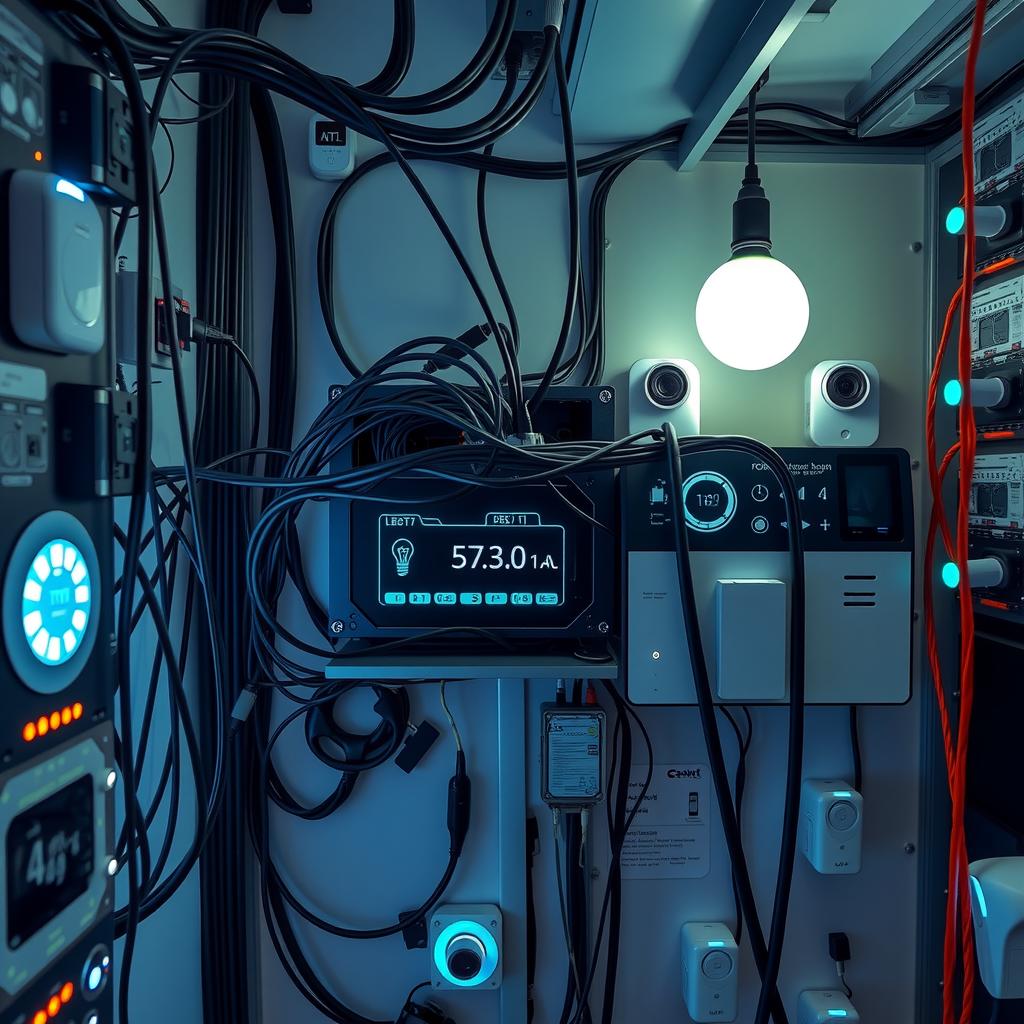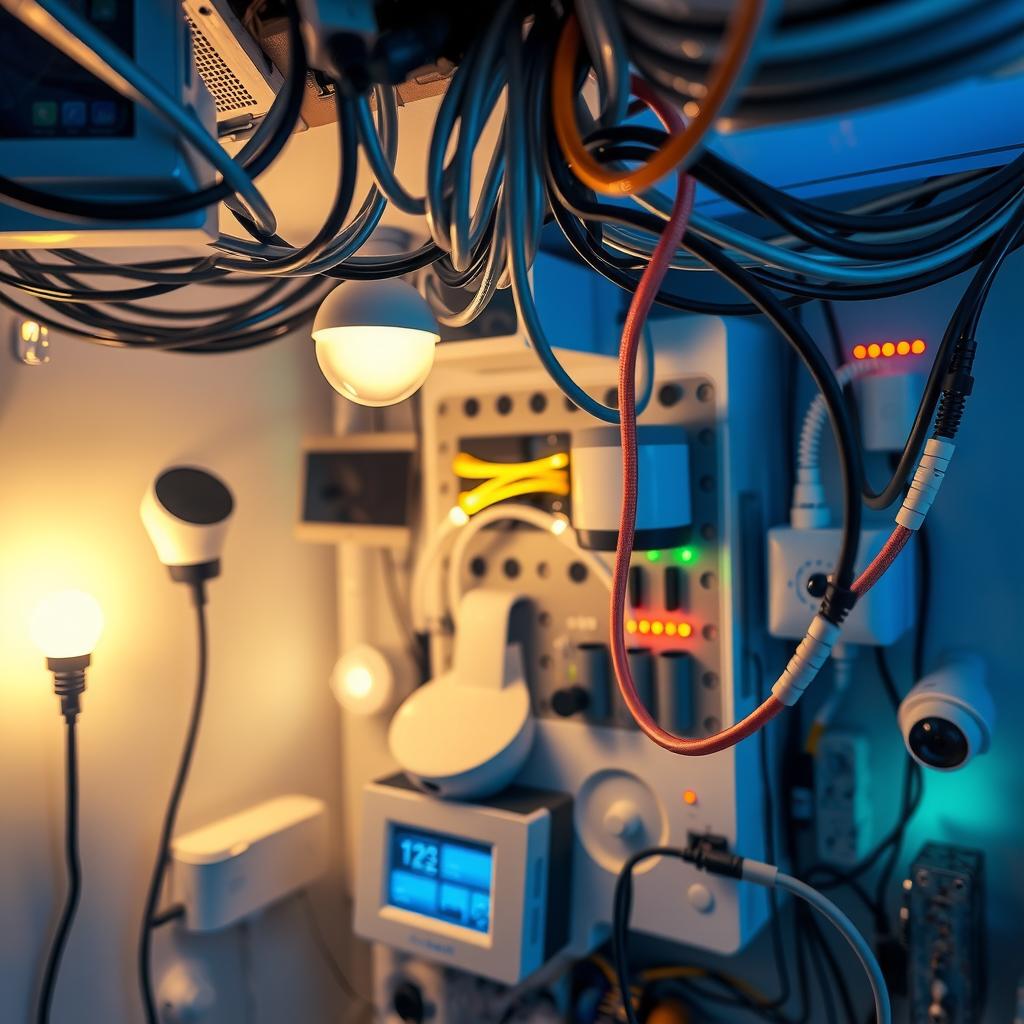In a world increasingly dominated by technology, the quest for an efficient and user-friendly smart home system has never been more pertinent. With countless options available, beginners often find themselves overwhelmed when trying to choose between various home automation platforms. Among these choices, two open-source giants stand out: Home Assistant and OpenHAB. Both systems promise to enhance the smart home experience through seamless integration of devices and robust automation tools. However, which one truly caters best to newcomers eager to dip their toes into the realm of home automation?
The allure of creating a personalized smart home lies in its potential for convenience and efficiency—yet this journey can be riddled with challenges, particularly during the initial setup process. Beginners may face difficulties navigating complex interfaces or integrating diverse smart devices from different manufacturers. This comparison review aims to illuminate key aspects that differentiate Home Assistant from OpenHAB, helping readers make informed decisions tailored to their individual needs.
In examining both platforms, it becomes evident that they each offer unique strengths while also posing distinct challenges for new users. For instance, while Home Assistant is lauded for its user-friendly system that simplifies device management and setup processes, OpenHAB shines with its extensive support for a wide range of technologies and protocols—a feature that appeals to those who value flexibility in their automation choices.
As this blog post delves deeper into the specifics of each platform’s capabilities—from ease of use to smart device integration—it serves as a beginner guide designed not only to inform but also empower readers embarking on their own smart home journey. By understanding what sets apart Home Assistant from OpenHAB, individuals can confidently navigate their technology choice without feeling lost amidst technical jargon or overwhelming options.
Through thoughtful exploration of these two formidable open-source solutions, newcomers will gain insights necessary for crafting an intelligent living environment perfectly suited to their lifestyle preferences—ultimately transforming how they experience everyday tasks within their homes. So let’s embark on this comparative analysis that promises clarity amidst confusion in the exciting landscape of digital home innovation!

Key Insights:
-
User-Friendly Setup Process: Simplified installation steps for beginners
In the realm of smart home technology, the ease of the setup process is paramount for newcomers. Both Home Assistant and OpenHAB offer user-friendly systems that cater to beginners, but their approaches differ. While Home Assistant provides a more straightforward installation through its easy-to-use interface, OpenHAB often requires a bit more technical know-how initially. Understanding these differences can help users choose the platform that aligns with their comfort level in home automation. -
Smart Device Integration Capabilities: Compatibility with various devices
Integration with smart devices is a critical factor in selecting an open-source solution for home automation. Users exploring options like Home Assistant will find it supports a vast array of devices out-of-the-box, making it ideal for those seeking immediate compatibility. On the other hand, while OpenHAB also boasts strong integration capabilities, it may require additional configuration steps to achieve seamless connectivity across different brands and technologies. -
Customization Flexibility and Community Support: Tailoring experiences to individual needs
When embarking on a journey into home automation, customization becomes essential for creating an ideal smart living space. Both platforms excel in this area; however, they offer different levels of flexibility. Home Assistant promotes extensive personalization through its intuitive dashboard and numerous plugins available from its community support network. Conversely, OpenHAB allows deeper customization through scripting abilities but may pose challenges for those unfamiliar with programming concepts. Recognizing these distinctions enhances awareness about which solution might better fulfill unique preferences within the context of an effective beginner guide to navigating smart home technologies.

Introduction to Smart Home Technology
Exploring the Evolving Landscape of Home Automation
The world of smart home technology is rapidly evolving, offering unprecedented opportunities for enhancing convenience, security, and energy efficiency. As homes become increasingly integrated with sophisticated automation tools, understanding the landscape becomes essential for anyone looking to optimize their living environment. The rise of various platforms such as Home Assistant and OpenHAB highlights a shift towards user-friendly systems that cater to both tech-savvy individuals and beginners alike. These open-source solutions provide flexibility in managing devices from different manufacturers while ensuring seamless smart device integration. A comprehensive beginner guide can help users navigate through these choices effectively by comparing features and functionalities across platforms.
Importance of Choosing the Right Platform
Making Informed Decisions in Smart Home Selection
Selecting the right platform for home automation is paramount in reaping its full benefits. Each platform offers unique advantages; however, it’s crucial to weigh factors such as compatibility with existing devices, ease of use during the setup process, and potential for future expansion when making a decision. For instance, Home Assistant provides robust customization options that appeal to those who enjoy tailoring their systems according to specific needs. On the other hand, OpenHAB boasts an extensive library of add-ons which can significantly enhance its functionality without requiring advanced technical skills from users. Therefore, conducting a detailed comparison review between these two popular options will enable prospective buyers to make informed decisions aligned with their preferences and lifestyle requirements.
Benefits of Smart Home Technology
Enhancing Everyday Life Through Automation
Smart home technology has transformed how individuals interact with their living spaces by introducing enhanced control over various household functions through automation tools. From adjusting lighting based on time schedules or occupancy sensors to optimizing heating systems via intelligent thermostats—homeowners can achieve significant energy savings while improving comfort levels throughout their homes. The integration capabilities offered by both Home Assistant and OpenHAB ensure that even disparate devices work harmoniously together under one unified system without compromising performance or reliability. Moreover, utilizing a well-structured approach towards setting up these technologies fosters an efficient ecosystem where daily chores are minimized through automated routines tailored specifically for each household member’s preferences.
Navigating Challenges in Smart Home Adoption
Overcoming Hurdles Towards Seamless Integration
Despite its myriad advantages, adopting smart home technology does come with certain challenges that require consideration before implementation begins. One common hurdle faced by new users involves understanding complex configuration processes inherent within many platforms like Home Assistant, which may appear daunting at first glance due to its extensive features aimed at experienced developers rather than casual consumers alone. However—even amidst this complexity—a wealth of community support exists alongside comprehensive documentation designed explicitly for aiding newcomers during installation phases or troubleshooting issues encountered along their journey toward achieving optimal results out of their chosen solutions like OpenHAB as well! By acknowledging these obstacles upfront—and actively seeking resources available online—individuals can cultivate confidence moving forward into successful smart home experiences characterized largely by satisfaction stemming from realizing true connectivity among all aspects involved within modern-day lifestyles focused around innovation-driven advancements shaping contemporary life today!
Installation Ease
A Comparative Look at Setup Processes
When considering Home Assistant and OpenHAB, the ease of installation is often a pivotal factor for users venturing into the realm of home automation. Both platforms are renowned for their open-source nature, yet they adopt different approaches to setup. Home Assistant offers a more streamlined installation process that appeals particularly to beginners. It can be quickly set up using various methods, including Hass.io, which simplifies deployment with an integrated add-on store and automatic updates. Users can install it on commonly used hardware like Raspberry Pi or even in virtual environments such as Docker.
In contrast, OpenHAB may present a steeper learning curve during its initial setup phase. While it provides comprehensive documentation and versatile options for installation—including manual setups on multiple operating systems—the complexity involved might deter novice users who prefer user-friendly systems. The configuration of devices within OpenHAB also requires familiarity with its item definitions and rules syntax, making it slightly less intuitive than Home Assistant’s straightforward YAML-based configuration files.
Overall, while both platforms cater to diverse user needs in smart home technology choices, those seeking quick deployment might gravitate towards Home Assistant, whereas enthusiasts desiring greater control over their configurations may favor the flexibility offered by OpenHAB.
Supported Devices
Exploring Compatibility Across Platforms
Device compatibility is among the most critical aspects when evaluating any home automation solution; hence both Home Assistant and OpenHAB excel in this domain but have their unique strengths. As an extensive platform supporting thousands of devices from numerous manufacturers through its integrations framework, Home Assistant’s community-driven development ensures regular updates that keep pace with emerging smart device technologies. This expansive support makes it easier for novices and experienced users alike to integrate various smart devices seamlessly into their established ecosystems.
On the other hand, while OpenHAB’s supported device list is substantial—thanks mainly to its modular architecture—it tends to emphasize local control over cloud dependencies more than Home Assistant does. This focus allows users better privacy management but may limit immediate access to some newer cloud-connected devices unless specific bindings are created or updated by contributors within the community actively engaged in maintaining these connections.
Ultimately, if broad compatibility across modern smart home devices drives your decision-making process in selecting between these two powerful open-source solutions—considering factors such as existing technology investments—both platforms provide robust options tailored towards flexible integration capabilities suitable for diverse user preferences.
Customization Capabilities
Tailoring Your Smart Home Experience
Customization lies at the heart of effective home automation solutions like Home Assistant and OpenHAB, empowering users significantly beyond standard functionalities provided out-of-the-box. Within Home Assistant, customization begins easily from its dashboard interface where one can create personalized cards reflecting real-time data from various connected entities effortlessly through simple YAML configurations or via built-in visual editors catering specifically toward less technical audiences looking for convenience without sacrificing power.
Conversely, OpenHAB takes pride in offering unparalleled flexibility through its rule engine—a feature allowing advanced automations based upon complex logical conditions defined by end-users familiarizing themselves with domain-specific languages (DSL). Such high-level customizations make OpenHab especially appealing among seasoned developers eager to explore sophisticated scenarios involving multi-device interactions driven by intricate algorithms governing behavior patterns founded upon historical data analysis gathered over time throughout usage periods.
Thusly speaking about customization capabilities: If you’re someone who prefers diving deep into intricate programming concepts around smart device interaction flows—then you’ll find endless possibilities awaiting you within OpenHab’s environment; however if simplicity coupled alongside functionality piques your interest ultimately leading back toward achieving efficient outcomes then perhaps engaging directly via HomeAssistant would serve best aligning expectations appropriately moving forward!
Flexibility
Adapting Systems To User Needs
Flexibility represents another area where both Home Assistant and OpenHAB shine brightly within today’s ever-evolving landscape surrounding digital lifestyle enhancements integrated neatly alongside daily routines aimed primarily at maximizing comfort levels across households equipped accordingly utilizing intelligent tech-driven appliances available now! From dynamic dashboards featuring customizable views showcasing pertinent information derived from interconnected sensors monitoring surroundings effectively—in addition provisioning alerts notifying homeowners promptly regarding unusual activity detected nearby—they each offer varying degrees enabling seamless transitions made possible simply customizing visuals reflecting personal tastes/preferences expressed uniquely visually representing actual utility realized practically day-to-day living experiences enjoyed thoroughly overall enriching lifestyles profoundly improving quality thereof achieved finally culminating successfully thereafter achieved harmoniously together thus far observed consistently continuing onward continually growing stronger still!
However on realizing true potential residing beneath surface level appearances lies something deeper found nestled firmly nestled amongst intricacies layered thoughtfully providing abundant opportunities fostering creativity inspiring innovations unleashed fully manifesting ultimate satisfaction gained ensuring longevity maintained reliably long-term beyond mere initial impressions conjured momentarily fleeting captured fleeting moments experienced first-hand initially only transiently surfaced briefly before fading away unnoticed eventually lost altogether if not nurtured carefully embraced lovingly cultivated intentionally therein cultivating lasting memories forged collaboratively shared harmoniously forging bonds strengthened enduring beyond measure transcending typical boundaries previously imposed externally likewise collectively un
User Experiences: Interface Usability and Automation Tools
Navigating Smart Home Platforms with Ease
When exploring smart home platforms, users often prioritize interface usability and accessibility to automation options. Home Assistant and OpenHAB stand out in this context as they offer distinctive user experiences that cater to diverse needs in the realm of home automation. A key aspect of their interfaces is the degree to which they accommodate both beginners and seasoned tech enthusiasts alike. For instance, Home Assistant provides a user-friendly system with an intuitive dashboard that simplifies the setup process for new users while offering advanced customization features for experts seeking deeper integration possibilities. In contrast, OpenHAB, being an open-source solution, presents a steeper learning curve but rewards those who invest time in understanding its robust capabilities through extensive documentation and community support.
Accessibility plays a crucial role as well; both platforms excel in providing various automation tools tailored for different types of smart devices. Users can effectively integrate multiple smart devices into their ecosystems using straightforward drag-and-drop interfaces or scripting capabilities that allow for more intricate configurations. This flexibility empowers users to automate everyday tasks seamlessly—whether it’s controlling lighting based on occupancy or creating complex schedules for climate control systems.
Moreover, when conducting a comparison review between these two platforms, one cannot ignore how each handles mobile access and remote management—essential components of modern home automation systems. Home Assistant’s mobile app offers real-time notifications and quick access controls directly from smartphones, enhancing user engagement by allowing them to manage their homes on-the-go effortlessly. On the other hand, OpenHAB’s responsive web interface ensures compatibility across various devices without necessitating dedicated apps—a significant advantage for those prioritizing accessibility over software installation.
Additionally, integrating external services such as IFTTT (If This Then That) enhances both platforms’ appeal by expanding their functionality beyond basic commands; users can set up triggers based on conditions met outside typical scenarios defined within each platform’s ecosystem. Such capabilities demonstrate how technology choice influences not just operational efficiency but also overall satisfaction derived from these smart home solutions.
In conclusion, whether opting for Home Assistant or delving into the expansive world offered by OpenHAB, potential users should consider how interface usability correlates with personal comfort levels regarding technology adoption while evaluating available automation tools critical to optimizing their smart device integrations within any chosen environment.
Frequently Asked Questions:
Q: What is the primary difference between Home Assistant and OpenHAB?
A: The main difference lies in their approach to smart home integration. Home Assistant offers a more user-friendly system with an intuitive interface suitable for beginners, while OpenHAB provides a highly customizable platform that may appeal to advanced users looking for flexibility in their automation setup.
Q: How easy is it to set up Home Assistant compared to OpenHAB?
A: For newcomers, the setup process of Home Assistant tends to be less daunting due to its straightforward installation guide and extensive community support. In contrast, while OpenHAB’s setup can be more complex and might require some technical knowledge, it allows for deeper customization options once configured.
Q: Can I integrate various smart devices using both platforms?
A: Yes, both Home Assistant and OpenHAB excel in smart device integration. However, users may find that Home Assistant’s vast library of integrations makes connecting new devices easier. Meanwhile, OpenHAB’s strength lies in its ability to work with legacy systems and offer advanced configurations through its powerful rules engine.